價格:免費
更新日期:2018-10-22
檔案大小:11.6 MB
目前版本:3.8
版本需求:需要 iOS 9.3 或以上版本。與 iPhone、iPad 及 iPod touch 相容。
支援語言:法文, 英語, 西班牙文
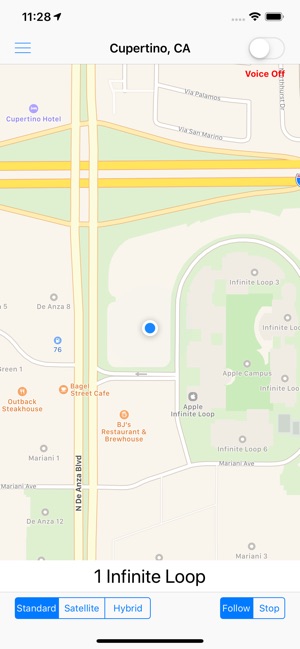
KEY FEATURES
Street numbers on buildings and businesses are often not visible from the street. Curbside numbers are often obscured by parked cars. And house and business numbers are usually unreadable in the dark. Car navigation systems will get you near the address, but it can still be difficult to find a specific building or residence.

Here I Am Now! solves this problem in many cases by displaying (and optionally speaking) your current street address as you move along.
iPHONE FEATURES

• Here I Am Now! displays your current location on a map and follows you as you move. It uses reverse geocoding and speech synthesis to display and announce each street address as you pass nearby (e.g.; “4 Elm Street”, “6 Elm Street”, “8 Elm Street”, etc.). It follows you on a detailed map as you drive, ride, or walk past buildings and residences, verbally announcing each address as you pass by. The use of synthesized speech means that you are not distracted by having to look at a screen, but rather can just listen to the spoken addresses as you pass nearby.
• Here I Am Now! is very simple to use, requiring no setup - just launch Here I Am Now! and it immediately begins to follow you.
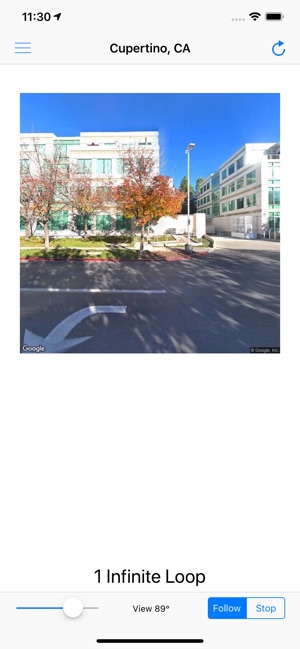
• Here I Am Now! allows you to share your current location with friends and family, but only if you elect to do so. You can send your current location information via Messages and Mail, or post it to Twitter, Facebook, and many other services. The information sent varies by service selected, but generally includes your current location information (street address, city, state, and zip code), your current map coordinates (latitude & longitude), and an optional photo of your location, allowing others to quickly find directions to your current location using the iOS Maps App or other navigation Apps.
• You can take a photo of your current location or a selfie at your current location, or use any photo currently on your iPhone, to include with your shared location information if you so desire.
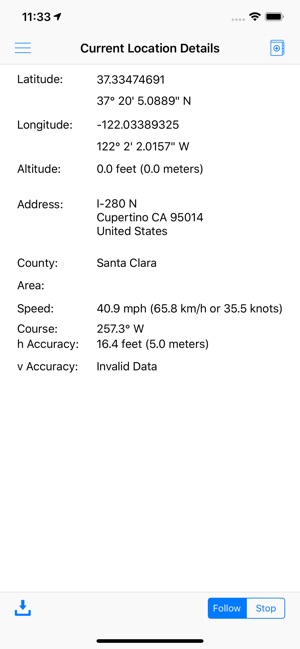
• Here I Am Now! furthermore displays a street view of your current location in areas where street view is available, which is especially helpful at night when a daytime view of your location may be essential in identifying that you are in the correct location.
• HereI Am Now! also provides more detailed location information including your current latitude, longitude, altitude, speed, course, and estimated location accuracy, as well as complete address information.
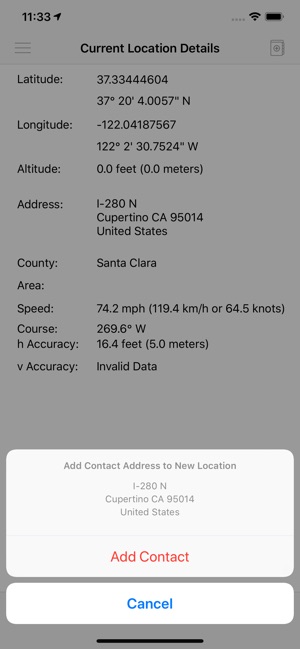
APPLE WATCH FEATURES
• Here I Am Now! provides interoperability with the Apple Watch. Here I Am Now! for Apple Watch allows you to launch Here I Am Now! and control synthesized speech from the Apple Watch. Here I Am Now! for Apple Watch provides a small detailed map of your current location, as well as a display of your current street address. Here I Am Now! for Apple Watch allows you to zoom this map in or out to achieve the best view. When used with an Apple Watch with cellular capability, Here I Am Now! for Apple Watch will function even if the iPhone is not be present.
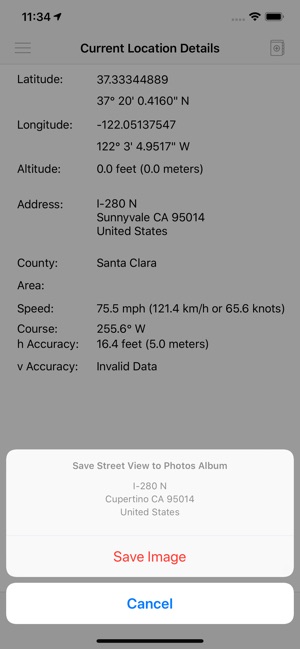
OTHER INFO
• Obviously Here I Am Now! is only effective in areas where locations have been geocoded, but that includes most cities in the US. Here I Am Now! also relies on GPS signals to determine your detailed location and cellular (or Wi-Fi) network connections to access the geocoding data. As with all navigation applications, the accuracy of information displayed and spoken by Here I Am Now! is dependent on many factors, including GPS and geocoding availability and accuracy, and network connectivity.
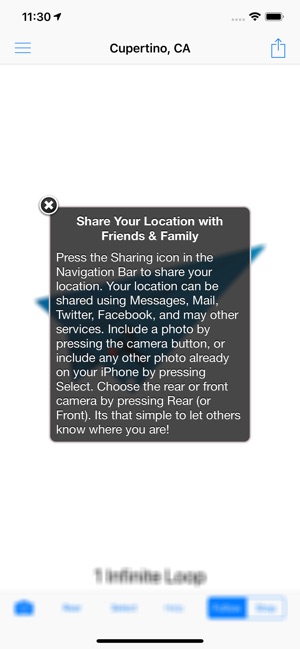
• Here I Am Now! for Apple Watch can launch the iPhone App in the background to obtain the required GPS information without the need to physically access the iPhone and manually launch the Here I Am Now! iPhone App. Here I Am Now! automatically terminates background operation after several minutes to conserve battery usage. Please note that continued use of GPS running in the background can dramatically decrease battery life.
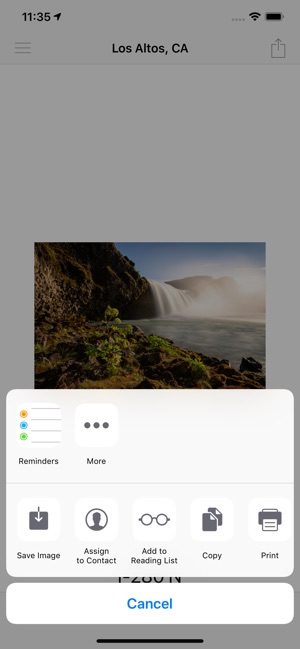
支援平台:iPhone, Apple Watch
